Overview
Final Surge app is used by athletes, coaches and teams of many sports around the world where performing your best is what it’s all about.
Final Surge app has all of the features athlets need to track and analyze their training, from communicating with coaches and planning future workouts to viewing numerous reports and statistical charts about their activities.
Partnering with Tizbi, we helped to develop a best-in-class training log app for Android and iOS, delivering MVP in 6 months.


- Industry
Sport & Fitness
- Team
4 specialists
- Timeline
Feb 2017 - ongoing
- Tech Stack
Kotlin, Swift, ReactiveX
Features
Workout tracking
The Final Surge app is all about tracking workouts. Workout tracking contains the detailed data needed to optimize the training to get maximum results without injury.
Daily calendar
The Daily Calendar shows basic workout data, plus whether the workout status is planned or completed. If completed, the workout is color-coded to indicate whether the workout was completed as planned (Green).
If the workout was not completed as planned, color-coding indicates whether the workout was simply missed (Red)... or was under, or over, performed (Yellow).
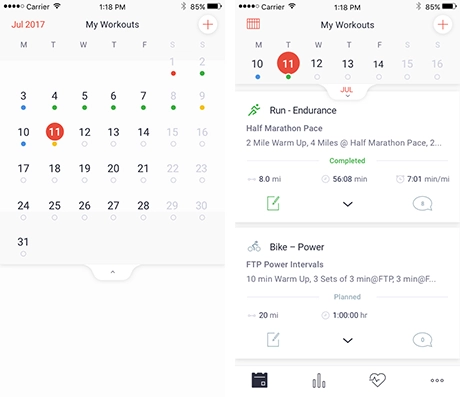
Weekly calendar
The Weekly Calendar is specially designed to operate in vertical mode.
An entire week of workouts is shown, starting on Sunday or Monday, and just like with the Daily Calendar, workouts are color-coded to instantly show the status of each workout.
Tapping on any of the workouts in the Weekly Calendar opens the same 5 Workout Details screens available for the Daily Calendar.

Quick complete
The Quick Complete button from the Daily Calendar allows to easily enter workout data, including just one tap on the Complete As Planned button to automatically enter Distance, Duration, and Pace for the workout, plus user can easily add How You Felt, your Perceived Effort, and Workout Notes.
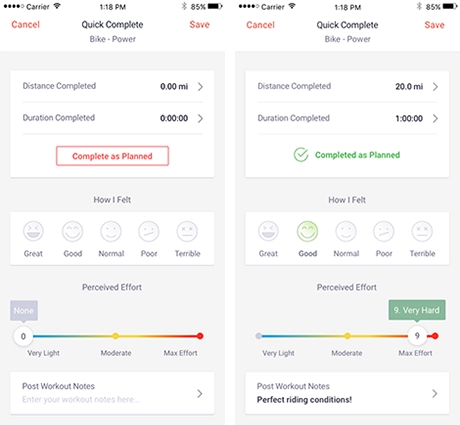
Quick view
The Quick View button puts the most important workout information only one tap away, which can be especially nice when you have several workouts or are a coach working with several athletes.
The Quick Comment button opens a messaging-style screen where comments between coach and athlete for each workout are readily available. These comments are in addition to a separate text area to record post-workout notes.
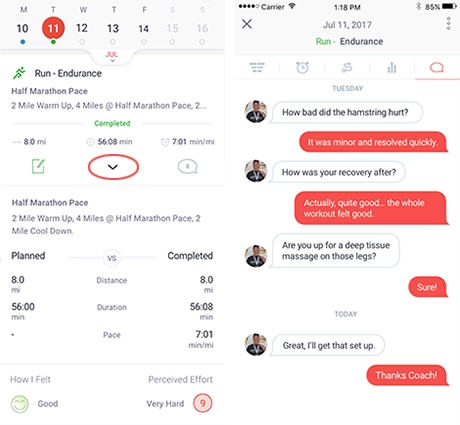
Details View
Workout details, details, and more details
If athlete is using a sports watch, bike computer or similar tracking device, and want to dive into every detail about workout, the Details View is just one tap away.
The Details View has five tabs - Planned Versus Completed, Laps (Splits), Workout Map, Workout Graphs, and Comments between Coach and Athlete for each workout.

Chart Data
Workout graphs
Workout Graphs, a part of Details View, provides chart data such as speed, heart rate, elevation, power and cadence, available in two modes - horizontal and vertical.
Athlete can zoom in/out by pinching and scroll the x-axis of a zoomed-in chart by swiping left/right. Holding the finger down on a specific point unlocks the data point on the specific metric (pace, heart race, cadence, etc.) and running the finger across the chart enables to view all of that metric's values.
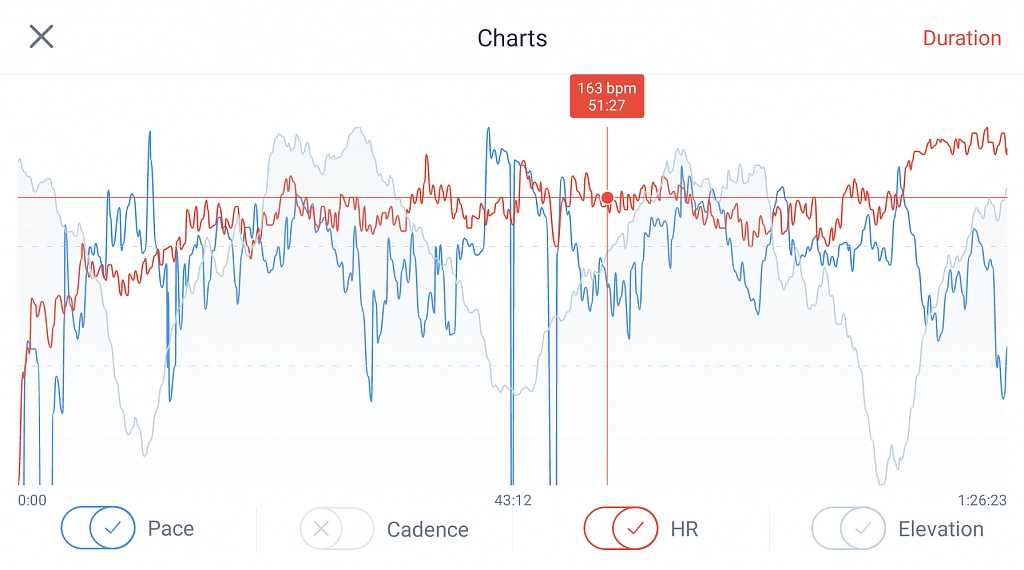
Designed for coaches
Coach or athlete
or both
The app is specifically designed with coaches in mind.
Coaches can easily access a list of their athletes and teams with one tap, and review and manage their Athletes’ Workout Calendars and Teams’ Workout Calendars with the same detail as the Athlete’s View.
Team and group calendars, internal message boards and individual messaging make Final Surge app ideal for high school, collegiate, professional and club teams.
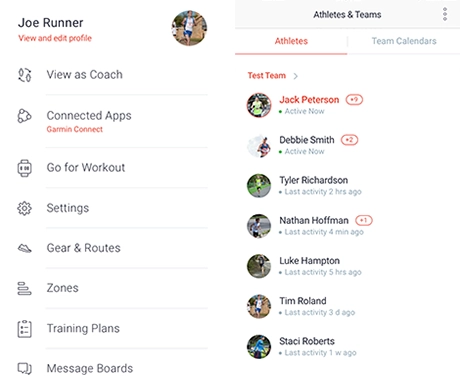
Injury tracking
Pain & Injury Report
The Pain & Injury Report is a simple way for athletes and coaches to track pain and injuries that occur during workouts.
- Athlete can quickly record Pain Level, Pain Duration, and Pain Trend for a given workout
- When pain record is added, coaches get notified via email and/or a push notification
- Pain records can be viewed and created through both the Final Surge app and full web platform
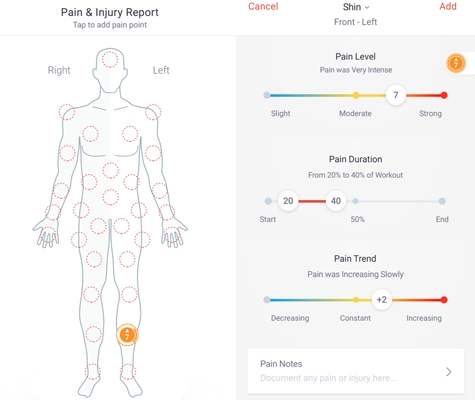
Social Features
A private social media experience
Final Surge Social Walls for Athletes, Teams and Clubs helps foster a community among your athletes, teams and clubs.
Social Walls have all the features you'd expect in a social media experience, such as liking and commenting on Social Wall posts and a full photo gallery selector with camera access. However, unlike commercial social media, the Final Surge social media experience is FREE from non-athlete or non-member posts, sponsored posts, advertising, and any advertising-related user tracking.
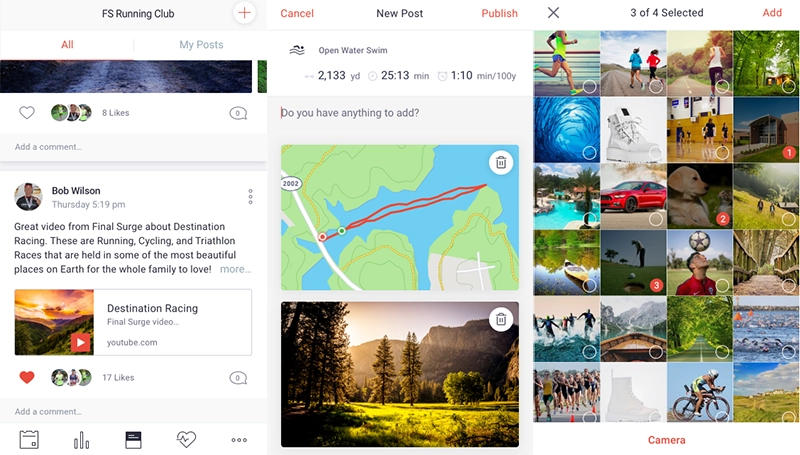
Awards
Winner! FinalSurge. For a free platform, it comes dangerously close to the paid services’ features and finds the sweet spot between beginner-friendly and geeked-out power users.
It’s also one of the easiest logs to set up and learn. Easy migration from other services including Training Peaks, WorkoutLog, and MySwimBikeRun is a nice bonus.
User reviews
Some facts
100+
Screens developed50000+
Installs6 MOS
From start to MVP150+
Man-months spent so farTechnologies
 Kotlin
Kotlin Swift
Swift ReactiveX
ReactiveX Google Firebase
Google Firebase Realm
Realm MapBox
MapBox OKHttp / Retrofit
OKHttp / Retrofit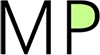 MPChart
MPChart Lottie
Lottie Glide
Glide